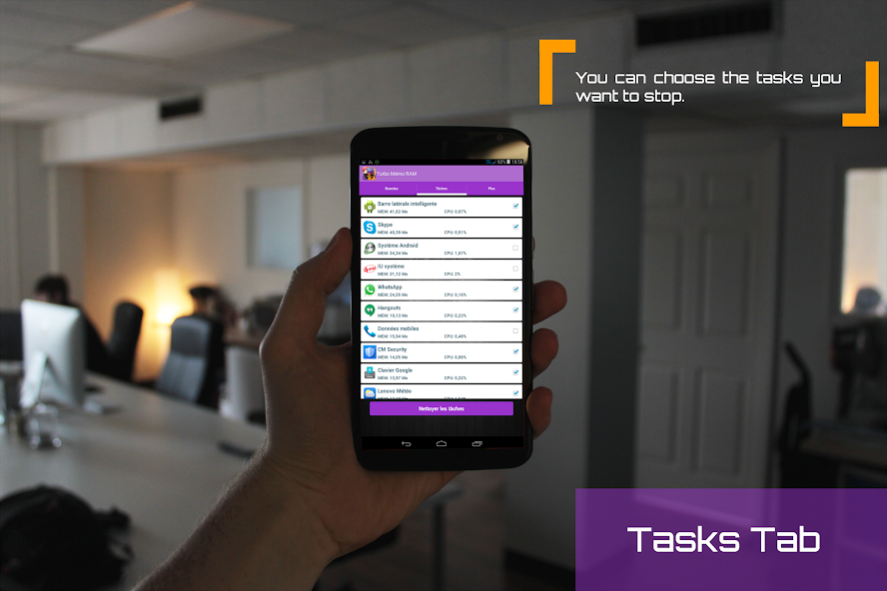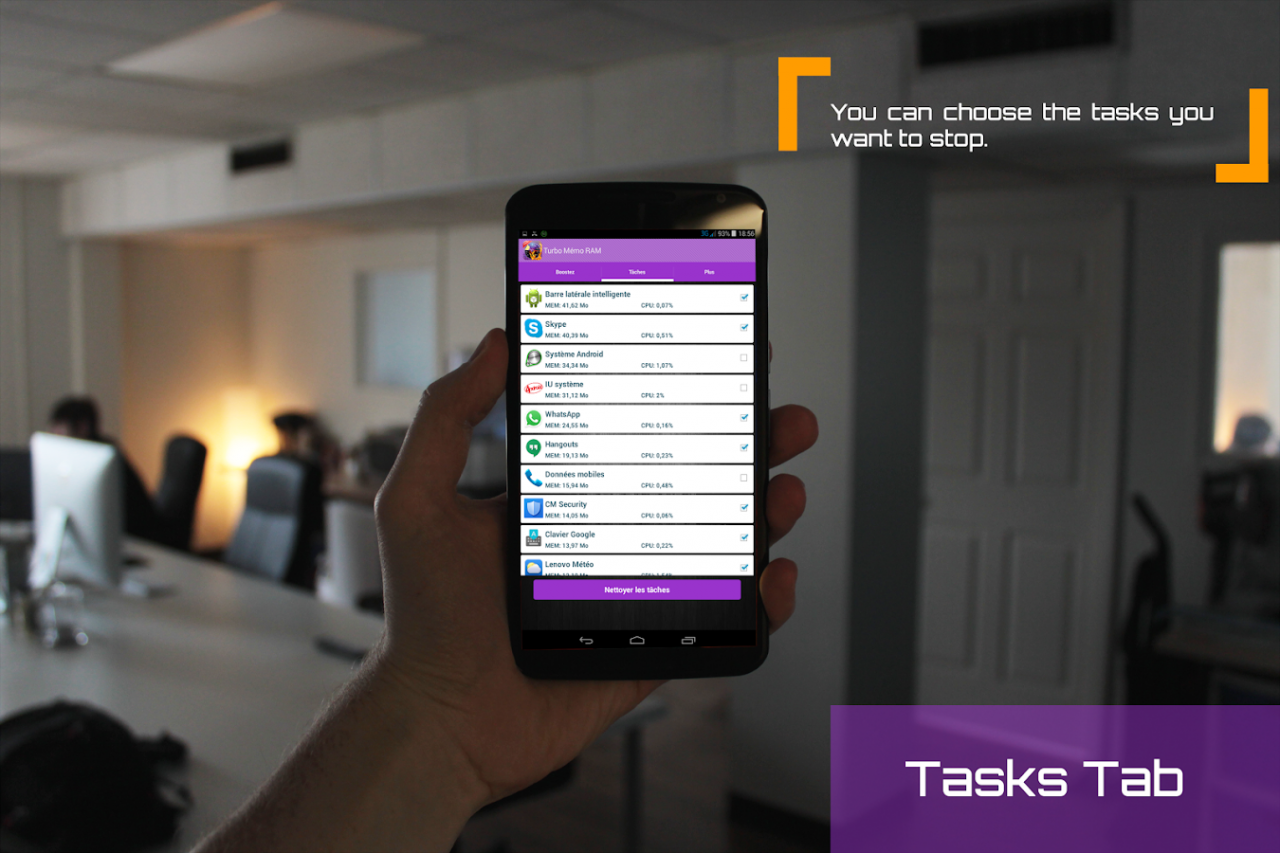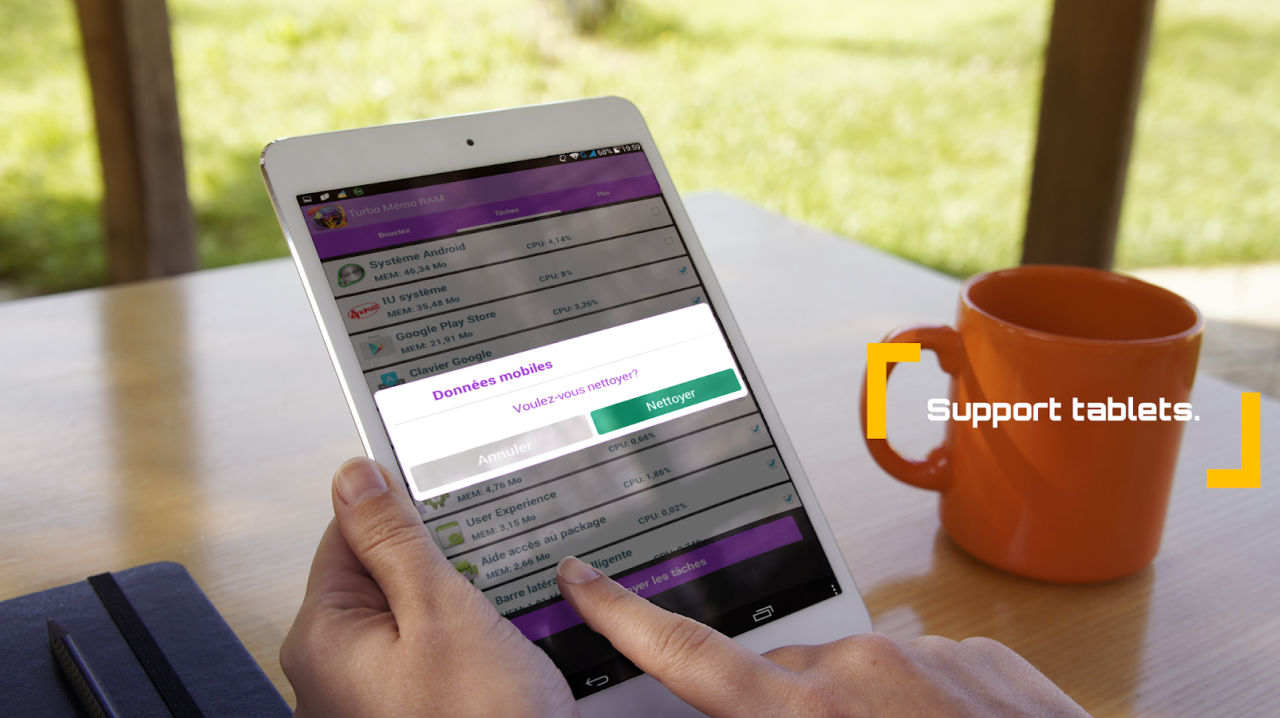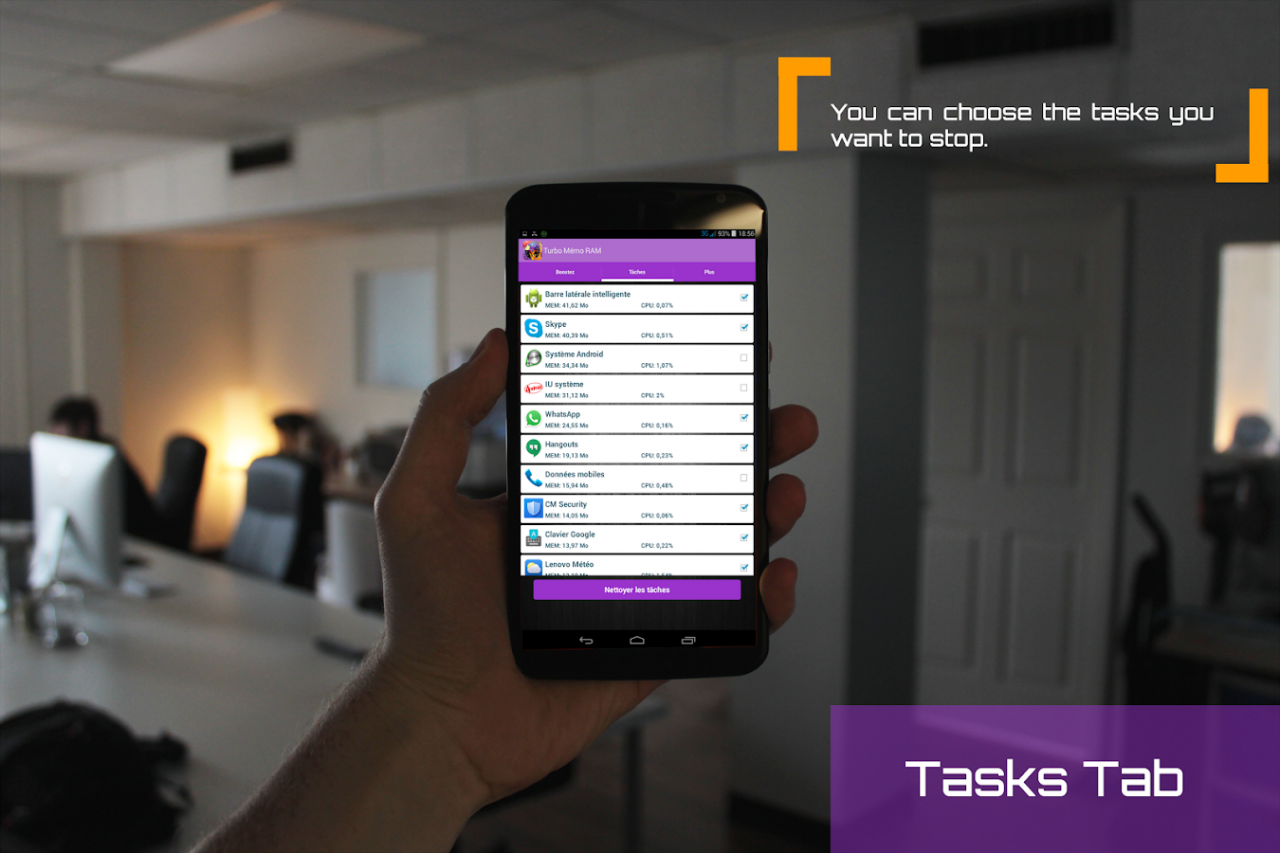Turbo Ram memo 1.4
Free Version
Publisher Description
Ram Booster is a free application designed to boost, save space and increase the phone speed. It allows you to quickly identify and remove cached data in an automatic and powerful way.
Use the turbo memo to monitor the execution of unwanted programs that may be responsible for slowly on your Smartphone.
► Accelerator Ram:
Delete unwanted cache data to boost the RAM and free the space for applications and data you need.
► Quickly find and kill malicious app:
Continuous monitoring also allows the cleaner helps to identify and stop the cache process. Stopping or removing this kind of process can help optimize, accelerate and improve the speed performance of your smartphone.
► Keep the stability of your operating system:
Use the cleaner to improve your storage capacity to help your phone run faster and more smoothly. Manage and free up your storage for new applications, images and other by removing unused files.
We ensure that the Ram Turbo Accelerator setup in quick and easy way for you to identify and clean up unwanted data and processes stored in the cache of your phone. This can also increase the speed of smartphone.
.
۩۞۩ ۩۞۩
Now with a single click you can clean and manage the space of your mobile so that it works faster and enjoyable way.
۩۞۩ ۩۞۩
★ Features:
✔ Improve the performance of your operating system.
✔ Get the real speed of device.
✔ Check your memory.
✔ Empty unused processes.
✔ Stop the unnecessary use of memory and speed up your telephone .
✔ Save battery of device.
★ How It Works:
✔ It is easy, open the application in the first tab, click the "Boost" button.
The cleaner will clear all unused processes to speed up your device .
✔ In the second tab there is a list of active tasks. You can choose some of
these tasks that you want to stop. Just select and click the button
"Stop".
✔ The last tab provides informations about the status of your Memory.
About Turbo Ram memo
Turbo Ram memo is a free app for Android published in the System Maintenance list of apps, part of System Utilities.
The company that develops Turbo Ram memo is Ideanet Studio. The latest version released by its developer is 1.4.
To install Turbo Ram memo on your Android device, just click the green Continue To App button above to start the installation process. The app is listed on our website since 2017-05-20 and was downloaded 0 times. We have already checked if the download link is safe, however for your own protection we recommend that you scan the downloaded app with your antivirus. Your antivirus may detect the Turbo Ram memo as malware as malware if the download link to com.ideanet.turbomemoram is broken.
How to install Turbo Ram memo on your Android device:
- Click on the Continue To App button on our website. This will redirect you to Google Play.
- Once the Turbo Ram memo is shown in the Google Play listing of your Android device, you can start its download and installation. Tap on the Install button located below the search bar and to the right of the app icon.
- A pop-up window with the permissions required by Turbo Ram memo will be shown. Click on Accept to continue the process.
- Turbo Ram memo will be downloaded onto your device, displaying a progress. Once the download completes, the installation will start and you'll get a notification after the installation is finished.